Case Study: Wireless 101
Learn how your cell phone works
Overview
Using a cell phone and connecting to the internet are everyday luxuries that users expect to work and painfully notice when they don't. Wireless connectivity is a complex process with many actions taking place behind the scenes. At Centerline Solutions, new employees typically have a vague understanding of what the Centerline field teams do to provide network support and bring in revenue. To build empathy and connection within the company, we wanted to educate new employees on how wireless communication works.
Centerline's Human Resources and Marketing teams came together to develop an onboarding training video to introduce new employees to the wireless industry. We created visual analogies to break down the wireless connection process, making the information easier to digest for everyday people. The video also provided valuable digital content to improve SEO ranking through social media link backs to the company website.
My role involved ideating visual analogies to support the script information, creating a storyboard so stakeholders could visualize the script, designing all visual elements, and animating the motion graphics to create the final video.
Process
The early research and definition stages of the project were conducted by Centerline's Marketing Manager and HR Trainer. They chose the idea to create an educational video to overview the wireless connectivity process. Previously, this onboarding task was accomplished through an informal presentation given by a senior engineer. However, due to rapid company growth, it became more difficult to schedule these presentations for new hires. Based on these presentations, the team outlined content and a script for the new video. This was to be the first in a series of educational videos based on wireless industry content.
As Centerline's Visual Designer, I came in at the project's Ideation stage. Knowing that wireless connectivity can be difficult to understand, we wanted to create visuals that would resonate with everyday people. We chose to use animation over other video mediums to save money since we had an in-house visual designer and limited access/time to film in-person interviews and real world footage. Animation also reduced the obstacles of video editing without high quality camera equipment, ensured visual consistency, and allowed us to illustrate abstract concepts through our storytelling.
Early on, we struggled with deciding on the length of the video. We wanted the story to be informative and accurate but short enough to keep viewer interest. Based on social media user habit research, we found that two minutes was the commonly given answer as the ideal video length for businesses. After much discussion on how we could cut our script down to meet this goal, we decided that three minutes would work best for our specific content. Since our target viewers would likely be familiar with the wireless industry, we felt they would be willing to spend an extra minute because the content would be relevant to them.
We also wanted to accurately depict the equipment used by our field teams to show industry credibility. This meant conducting more research through informal interviews with our Engineering and Construction teams for technical accuracy. This gave us the knowledge we needed to ensure we accurately depicted a variety of tower types and use cases in our video story.
We then divided the script into several key scenarios that affect wireless connectivity and used an iterative brainstorming process to generate ideas for how to visually represent each one:
- Call hand-off between cell sites
- Tower site and antenna setup
- What a Switch is and how it works
- Understanding how a cell phone call works
- Issues connecting with a cell site (too far away, signal physically blocked by mountains or trees, etc.)
- Cell site overload failure
As a team, we voted on which ideas we thought worked best. Then I sketched storyboard mock-ups to visually depict each of these scenes. The storyboard was vetted by our Engineering and Construction teams for feedback to iterate and tweak the visuals until they best represented each scenario.
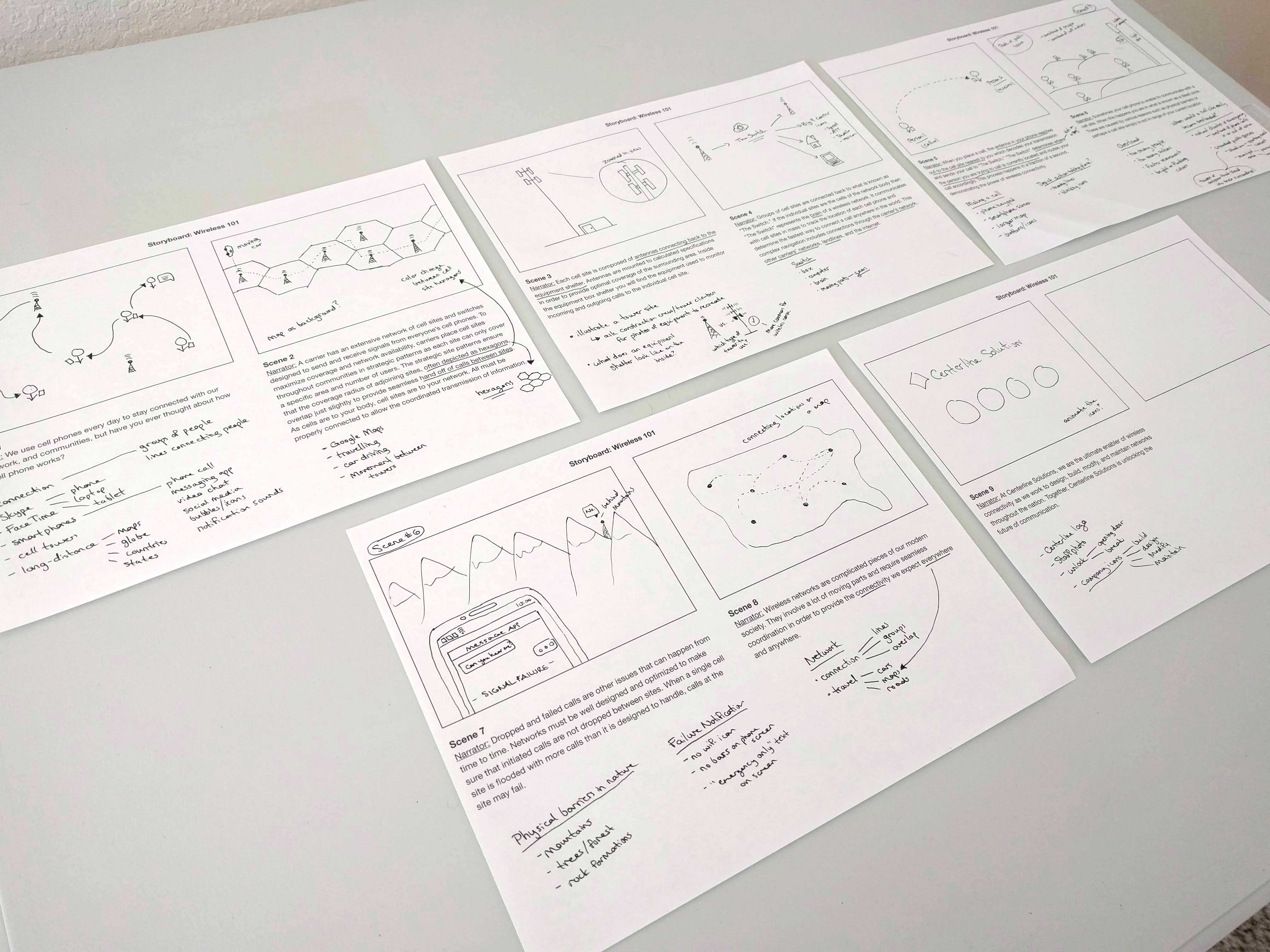
Storyboard sketches
After receiving storyboard approval, I designed each scene in vector format in Adobe Illustrator. Due to time and budget limitations, some scenes utilized free vector stock art for backgrounds and common elements which were modified to compliment the overall design.
Once the voiceover audio was recorded, I used it as a pacing guide while I animated each scene in Adobe After Effects. I stitched together each scene with the audio to create the final video. As a last minute request from Human Resources, I created a Centerline-branded intro animation so the video could be tied together with future company videos.
Conclusion
Lessons Learned
This project gave the Marketing Manager and I a crash course in video making. From script writing and visual ideation to recording audio and animating vectors, we learned a lot in a short amount of time. I studied and created motion graphics in college but it had been a few years since I opened After Effects. I really enjoyed the process and it reignited my interest for vector animation.
We also learned a lot about audio recording as we ran in to issues matching the animation to the audio. This taught us the importance of practicing the speaker's pace, especially when you have a time limit requirement. Having the audio recorder instruct the voice talent to distinctly pause between sections of text greatly helps in the editing process too. Also, you must be flexible and prepared to re-record audio as needed to ensure a smooth final product.
Impact
This was an in-house project that built positive rapport between the Human Resources and Marketing teams. This led to additional internal collaboration projects between the two teams. The final video received positive feedback from the Centerline engineers who previously gave the original wireless overview presentations that the content was based on. It also received positive feedback from several new hires who described the video as fun and easy to understand.
As Centerline's social media manager, I shared the video on the company's social channels. We received a positive response from employees in the company's other office locations as well as from a few industry followers. Further link back tracking would be useful to determine the long-term impact on SEO ranking and web traffic.
Reflections
Since Centerline Solutions is primarily a B2B company, it is difficult to utilize this type of content outside of the wireless industry. However, it was a fun and informative process to create this Wireless 101 video and I believe everyday people would be interested to understand how their cell phones work. The company could continue to build industry credibility by finding ways to share this video and provide value to a non-industry audience. Perhaps this could be done through a series of educational videos as Centerline's HR team plans to do in the future.
Looking back, if more time was allowed for this project, I would have put more effort in to designing the Centerline-branded intro animation. It was a very last minute request meant to unify the video with any future content the HR team wanted to create. To me, it felt thrown together. I would have liked additional time to create a more thoughtful, professional looking design.
Acknowledgments
Overall project planning and coordination was carried out by Hannah, Centerline's Marketing Manager. Katelynn, Centerline's Human Resources Trainer, narrated the video. Together, Hannah and Katelynn wrote the video script and outlined key content that informed my storyboard ideation. Parker, Centerline's Marketing Intern, provided technical support by recording the narration audio. Dan McVaugh, Centerline's VP of Marketing and Business Development, provided valuable wireless industry knowledge that helped our team create the script and evaluate which visuals best represented the video content. All members of the team participated in brainstorming and evaluating which visual elements I would design for the final video.